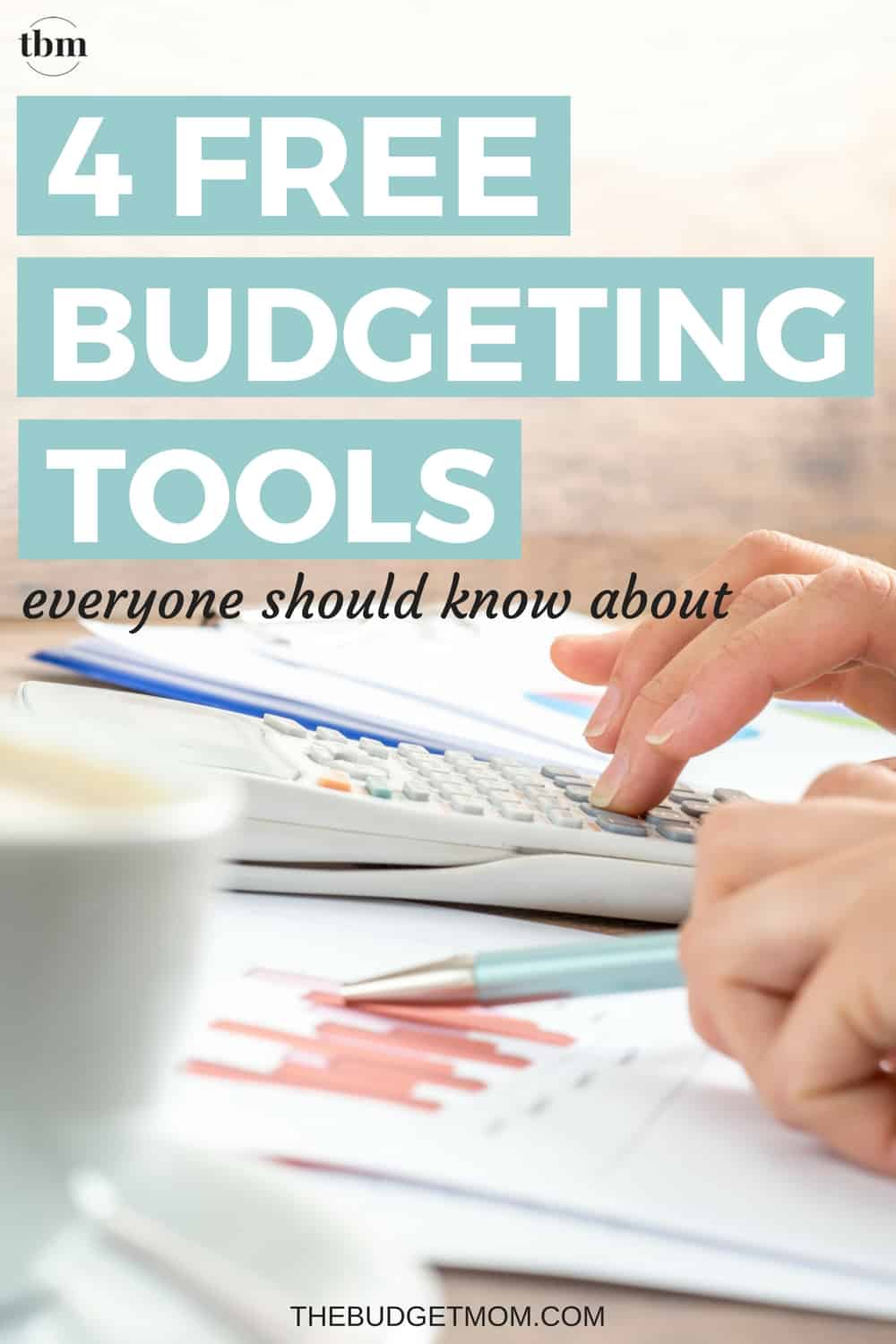
If you know my story, then you know I have a deep love and passion for budgeting. Creating a plan for my financial future was one of the best decisions I have ever made and it all started with a budget. Back in 2011, my budget consisted of just a piece of paper and a pen. Getting it exactly right is not an easy task. Luckily, there is some great budgeting software out there that can help you take charge of your finances.
The best thing you can do when it comes to your budget is to find a method that works for you and your family and stick to it. If you haven't found the perfect budgeting method yet, here are four free budgeting tools to help you find the perfect solution for your budgeting needs.
BUDGETTRACKER.COM
Best for busy people who have started a budget and just can't stick to it.
There is one thing that I love about BudgetTracker. If you are the type of person who doesn't like giving a third-party app your login credentials to track your spending, then this tool is for you. It's also a great resource if you are wanting to keep every aspect of planning your life in one centralized place. Not only can BudgetTracker track your spending, but it can also track other daily tasks life has to offer such as:
- Shopping Lists
- Tasks
- Cooking Recipes
- Workout Schedule
- And so much more…
BudgetTracker can track your accounts such as your account balances (banking, credit card, and brokerage activity), compare your interest rates, and track outstanding balances on your credit card.
Since there is no syncing your accounts or adding login credentials, you have the option of entering your transactions manually or batch downloading them from your financial institution. You can track recurring and non-recurring bills, tag each transaction with your own personalized category, receive email reminders of when bills are due and so much more.
There are two budgets you can create with BudgetTracker – a monthly budget or a weekly budget. They give you helpful budgeting support that's based on your recent bills and transactions, and they also give you the ability to set custom budgeting options.
One of their best features is the budget reports. They include graphs and let you see your flow of cash in a visual way.
You can sign up for a free account HERE.
BUXFER
Best for younger people who are just starting out on their financial journeys.
Buxfer is an online budgeting tool aimed at 20-somethings who are interested in starting their finances out right and who have future goals they want to reach financially. You have the option of entering your financial data in manually or using their top-notch security to sync your bank accounts. They now support over 10,000 financial institutions worldwide.
You can categorize your spending with customized tags and attach multiple tags for the same transaction. This is great if you need to split a transaction in two. For example, if you go to the store and get groceries and house items on the same trip, you can split the transaction to include the categories “food” and “home items.”
If you are struggling to make ends meet and are working on a limited income, their real-time alerts are a great feature that sends you alerts on your mobile device when you overspend.
One of the best features about Buxfer is their forecast function. Forecasts can estimate your future income and expenses based on your past spending, upcoming transactions, bill reminders, and budgets. This allows you to plan for larger expenses such as weddings or vacations. It can also foresee if and when your account balance drops below a particular limit which can save you from overdraft and minimum balance fees charged by certain banks.
If you are in college, have a roommate and need to share expenses, this is really easy to do with Buxfer. They call these IOUs which allow you to send money to friends or family for free. You can share expenses such as rent and grocery bills.
You can sign up for a free account HERE.
SAVVYMONEY
Best for people who are struggling with debt and saving.
There is one powerful resource that comes with this free online tool. SavvyMoney gives you complete and ongoing access to your credit score. Yes, absolutely free. This is a fantastic resource for people who are struggling to get out of debt and need help improving their credit score. It lays everything out for you. SavvyMoney explains what impacts your credit score and they give you real recommendations that might help you improve it.
At first, it's all about understanding your current financial situation. After you complete this in SavvyMoney, you can create a debt repayment plan based on what works for you. Just like with your credit score, they will give you powerful tips to help you control your debt and build a budget that works.
You can sign up for a free account HERE.
- Related: How to Create a Plan to Pay Off Debt
CALENDARBUDGET.COM
Best for people who need to see their spending by date visually.
If you are creating your first budget, this is the budgeting tool I recommend. I have personally used this tool for almost a year, and I don't know how I would track my spending without it. I highly recommend organizing and planning your money according to your paycheck and CalendarBudget makes this super easy to do. Everything is organized on a monthly calendar where you can record your income, expenses, and regular spending habits.
You can see your bank account balance on any day in the future, plan ahead for major upcoming expenses, and create a plan to save more based on past information. All transactions are entered manually and can be added one at a time or batch added.
Budgeting your money is not just about budgeting your past spending but your future spending as well. You can do this by creating transactions on your calendar and saving specific amounts for recurring bills. These can be adjusted at any time for any given month. You can categorize spending by color and category which allows you to see your spending in a whole new way. It also keeps a real-time update of your budget, so you know what areas of spending that extra attention.
It reminds you when bills are due and encourages you to keep your budget updated. Here is a quote directly from their website that I think summarizes this free budgeting tool really well.
Let's face it; we think about money the same way we spend it, day-to-day, not summarized by month or in a long list of transactions. CalenderBudget, the free personal money management software tracks and forecasts your use of money in the same way you actually use it, day-to-day, on a calendar as financial planners have long recommended.
You can sign up for a free account HERE.
- Related: How to Budget When You Are a Spender
There are too many free budgeting tools to name in one article, but I did want to mention a few more popular free budgeting tools.
Mint.com is a great tool if you want to have access to your budget on any electronic device. It works beautifully on a tablet, phone, or desktop.
YNAB (You Need a Budget) focusing on giving every one of your dollars a job. Their award-winning software will allow you to roll with life's punches so that you can stick to a budget no matter what.
EveryDollar is a fantastic tool even if you don't follow Dave Ramsey's financial advice. You can create unlimited budgets, which is great if you have a business. It has helpful visuals and an easy budgeting platform.
No matter what budgeting tool you decide to use, the decision to use one is always the first step. It might take some time to find the right budgeting method and tool that works for your particular situation, and that's OK. If the first attempt doesn't work out, don't give up. It took months for me to find a system that I could stick to, but I kept pushing because getting my financial life in order was important to me. Make managing your money a priority and start creating a budget today.
What's your favorite free budgeting tool?

